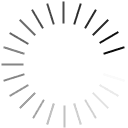Creating an account on the Urban Project website is very simple. Some essential personal data will be requested in order to streamline the purchase process.
Just click on the button in the upper right corner of the website, under the option "Sign in / Register".
Fill in with your email in the option "Create Customer Account?", click on "Continue" and fulfill all the requirements.
At the end, just click "Finish".
After clicking on finish, you will be taken to your personal account, where you will have access to your profile and will be able to edit your personal data, you will be able to consult your address book, order history, returns/exchanges, stock alerts, discounts, notifications, cookies and even delete your account.
Confirmation of the creation of your account is finalized by sending an email from Urban Project.